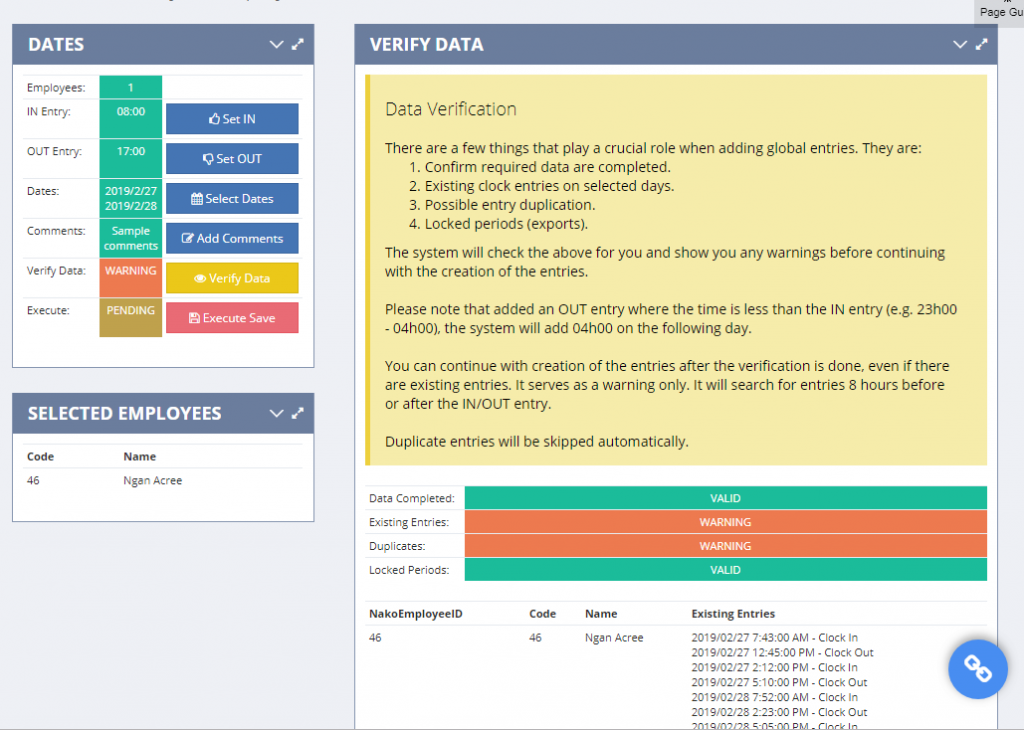Managing time entries can become a burdensome task in time and attendance solutions. We’ve added a lot of features and capabilities to our system to make it as easy as possible. Have a look at a few of them.
The Time Entry Management screen is your first tool to use to manage your time entries. Enjoy a color-rich screen in order to identify problems or items easily. Some of the features of the screen include:
- Per item or per day actions (add, edit, delete)
- Multi-select items and perform bulk actions
- Add or remove leave directly from this screen
- In-screen help features to guide you through all the actions.
- FiF – Find it fast with numerous shortcuts to quickly view relevant information or how and why shifts were allocated.
- Easily navigate through multiple employees.
- View a complete audit trail of any modifications.
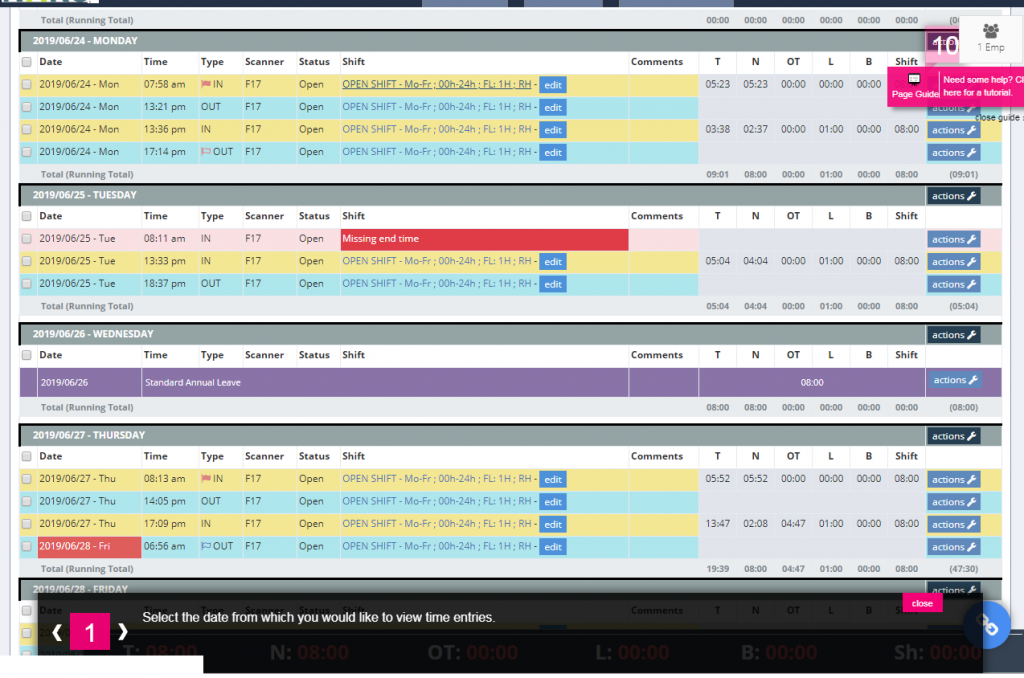
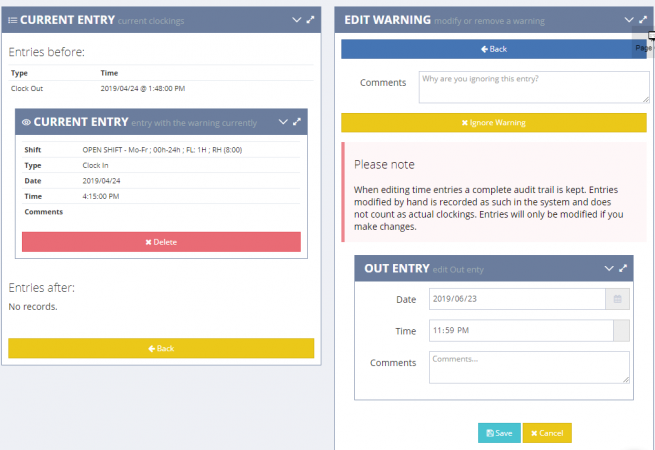
The Warnings Management screen allows you to quickly “fix” single entries or other problems within the system.
- Load a specific period (usually pay-run based).
- Ignore warnings with a reason. Ignoring them will pull through to your export batch.
- Provide an alternative entry to either an missing IN or missing OUT option.
- View warnings relating to entries without shifts allocated (if necessary).
- Displays clock codes with missing employees.
The Global Entry Insert screen allows you to add clock entries for multiple employees on multiple dates. This makes adding bulk entries exceptionally easy.
Simply select 1 or more employees, the dates and times, and continue! The system will automatically warn you if there are potential clashes.