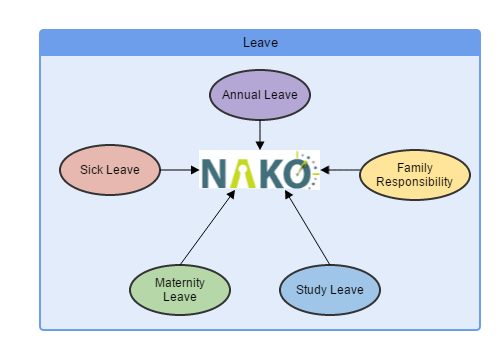
Leave Module
Quick Overview
There simply is no way around leave. NAKO takes the burden off by ensuring you dont need another system to be able to do your leave entries. Administration personnel can add leave to an employee and it will automatically pull through to all reports as well as the export batch.
| Documents: | Add documents to leave entries to centralise leave documentation. |
| Global Leave Entry: | Easily add one leave entry for multiple or all employees in the system. |
| Unlimited types: | No need to be limited. Simply add as many leave types as you require. |
Leave Module
Easily link in leave with your time and attendance system. Nako allows you to add as many leave types and reason to the system as you please. There are no limitations on the number of leave records either. Once registered leave automatically pulls through to your various reports such as the attendance register, daily summary, weekly reports, etc. NAKO also allows you to base leave upon the shifts that are were supposed to be worked. In other words you only take 5 hours of leave if it was a 5-hour working day.
Important leave features:
- Unlimited leave types and reasons
- Select between working on a total per period or per day option.
- Base per day leave values on actual shift required hours.
- Add leave individually or global entries for multiple employees at a time.
- Leave pulls through to all reports and export batches.
- Add leave documents or sick notes to the leave records for easy document sharing.
Why the leave module?
Using multiple software systems can be tedious and frustrating. Save countless hours by combining the data in one database and automate the process from beginning to end.
Need to know more? Click here for more information on the NAKO reports within the system or contact us for a quote or demo..






